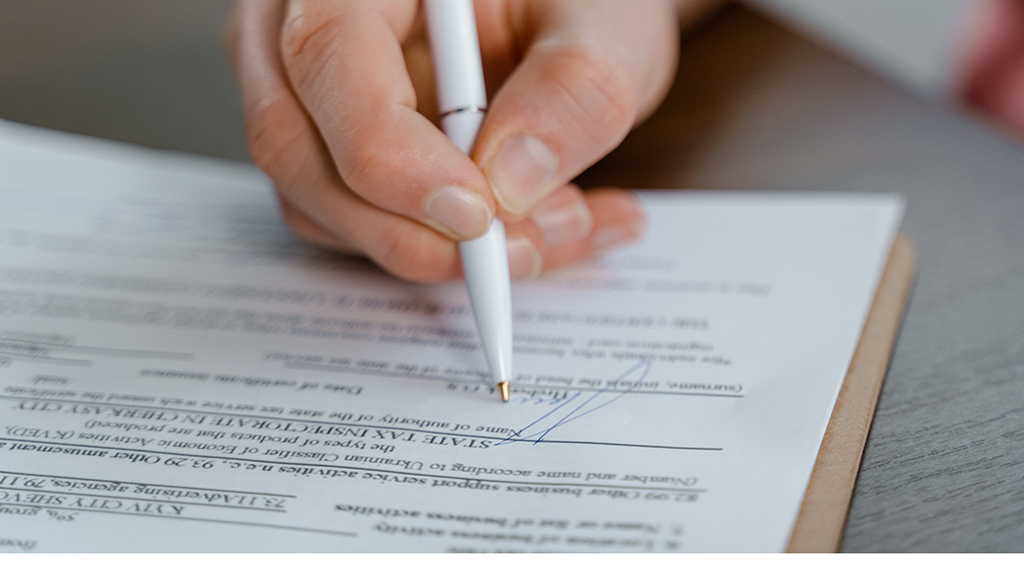“Your present circumstances don’t determine where you can go; they merely determine where you start.“
~ Nido Qubein
Planning Your Workspace
Creating a home office isn't just about finding a spot to put a desk. It's about designing a space that will not only meet your business needs but also inspire and motivate you every day. As you embark on this journey of setting up your home office, it’s important to plan carefully. This section will guide you through the key considerations and steps to effectively plan your workspace.
Key Considerations for Planning Your Workspace
- Space Selection: Finding the Right Spot: Your workspace should be in a quiet and comfortable part of your home to minimize distractions and maximize focus. Consider factors like natural light, which can boost your mood and energy, and the proximity to potential noise sources. A room with a door can be ideal for privacy, especially during virtual meetings.
- Workspace Layout: Think about the flow of your work area. Your desk should face the door or have a clear view of it, reducing vulnerability and distractions. Ensure that frequently used items are easily accessible to reduce strain and unnecessary movement. Consider a layout that allows for a separate space for breaks, keeping work and relaxation distinctly apart.
- Functionality vs. Aesthetics: Balancing Practicality and Style: Your office should be a place where functionality meets personal style. Ergonomic furniture is a must for comfort during long work hours. Simultaneously, aesthetic elements like color schemes, art pieces, or a dedicated theme can make the space uniquely yours, boosting creativity and enjoyment.
- Personalization: Infuse your personality into the workspace with personal touches like family photos, inspirational quotes, or artwork that resonates with you. These elements can make your office feel welcoming and can serve as motivators during challenging workdays.
- Future Expansion: Anticipate the future needs of your business when setting up your home office. Opt for modular furniture that can be reconfigured as your needs change. Leave space for additional equipment or storage you might need as your business expands, avoiding a cramped and inefficient workspace in the future.
Evaluating Your Business Needs
When setting up a home office, it's crucial to align the space with the unique needs of your business. This step ensures that your workspace not only looks great but also functions properly, catering to your specific professional activities. By thoroughly evaluating and addressing your business needs, your home office will not only be a space where you work but also a tailored environment that enhances and supports your professional endeavors.
Tailoring Your Space to Your Business Needs
- Technology Requirements:
- Tech Essentials: Determine the technology your business relies on. This might include a high-speed internet connection, a reliable computer, specific software, a printer, or other specialized equipment. Ensure your space can accommodate these tech essentials comfortably and effectively.
- Storage Solutions:
- Organizational Needs: Consider the kind of storage your business requires. Do you need file cabinets for paperwork, shelves for books and resources, or special storage for product samples or inventory? Plan for these needs to keep your space organized and clutter-free.
- Meeting and Collaboration Spaces:
- Virtual and In-Person Interactions: If your business involves client meetings or team collaborations, think about how these interactions will happen in your space. You might need a small meeting area or a background suitable for video conferencing that presents a professional image.
- Workspace Flexibility:
- Adapting to Various Tasks: Different tasks may require different settings. For instance, creative work might benefit from a relaxed seating area, while administrative tasks need a traditional desk setup. Consider incorporating flexible furniture or areas in your office that cater to these varying needs.
- Specialized Equipment or Space Requirements:
- Unique Business Needs: Some businesses may require specialized equipment or space. For example, a photographer might need space for a small studio, or a crafter might require a workbench. Consider these unique elements in your planning to ensure your office fully supports your business activities.
Home Office vs. Rented Space: Pros and Cons
Choosing between a home office and a rented space is a significant decision for any business owner. This choice can impact your daily routine, work-life balance, and even your business's bottom line. Let's break down the pros and cons of each option to help you make an informed decision.
Home Office Advantages and Challenges
- Cost-Effectiveness:
- Pros: Operating from a home office often means lower overhead costs. You save on rent, commuting expenses, and potentially on tax deductions related to home office use.
- Cons: You may face initial costs to set up your office, and if your home isn't suitable, it could limit your business growth or professionalism.
- Work-Life Balance:
- Pros: A home office offers great flexibility. You can easily manage personal and professional responsibilities, and there's no commute.
- Cons: The lines between work and home life can blur, leading to overworking or distractions from household matters.
- Privacy and Professional Image:
- Pros: The privacy of a home office is unmatched, especially if you're working on sensitive projects or need concentration.
- Cons: It might be challenging to project a professional image, and you may have limitations in hosting clients or meetings.
Rented Space Advantages and Challenges
- Professional Environment:
- Pros: A rented space often provides a more professional setting for meetings and can enhance the credibility of your business.
- Cons: The cost of renting can be a significant monthly expense, especially in prime locations.
- Networking Opportunities:
- Pros: Being in a business center or shared office space can offer networking opportunities and potential collaborations.
- Cons: There might be less privacy, and you could face distractions from other businesses in close proximity.
- Scalability:
- Pros: A rented space can allow for expansion as your business grows, with more room for employees and equipment.
- Cons: You might face long-term leases or restrictions that limit your flexibility to downsize or relocate.
Ergonomics and Comfort: Creating a Productive Environment
When setting up your home office or rented workspace, ergonomics and comfort play a crucial role in enhancing productivity and well-being. A well-designed workspace can boost your efficiency and help prevent physical strain.
Key Elements of an Ergonomic and Comfortable Workspace
- Ergonomic Chair and Desk:
- Importance: The right chair and desk can significantly reduce back pain and improve posture. An ergonomic chair supports your lower back, and an adjustable desk can cater to your height, reducing strain.
- Tips: Look for a chair with lumbar support, adjustable armrests, and a desk that allows your feet to rest flat on the floor.
- Proper Screen Placement:
- Importance: The position of your monitor or laptop can affect your neck and eye strain. The ideal placement reduces the risk of chronic pains.
- Tips: Position your screen at eye level and about an arm’s length away. If you’re using a laptop, consider a laptop stand and an external keyboard for better alignment.
- Lighting:
- Importance: Good lighting prevents eye strain and headaches. It's crucial to have a well-lit workspace, especially if you spend long hours at your desk.
- Tips: Use natural light where possible and supplement with desk or floor lamps. Avoid glare on your screen by positioning lights strategically.
- Breaks and Movement:
- Importance: Regular breaks and movement are essential to prevent stiffness and boost circulation. They also help in refreshing your mind.
- Tips: Take short breaks every hour to stretch or walk around. Consider tools like a standing desk or ergonomic accessories that encourage movement.
- Personalizing Your Space:
- Importance: A workspace that reflects your personality can boost your mood and creativity. Personal touches make your space more enjoyable and less sterile.
- Tips: Add plants, artwork, or photos that inspire you. Ensure these personal touches don’t clutter your workspace or distract you from your tasks.

See you out there!