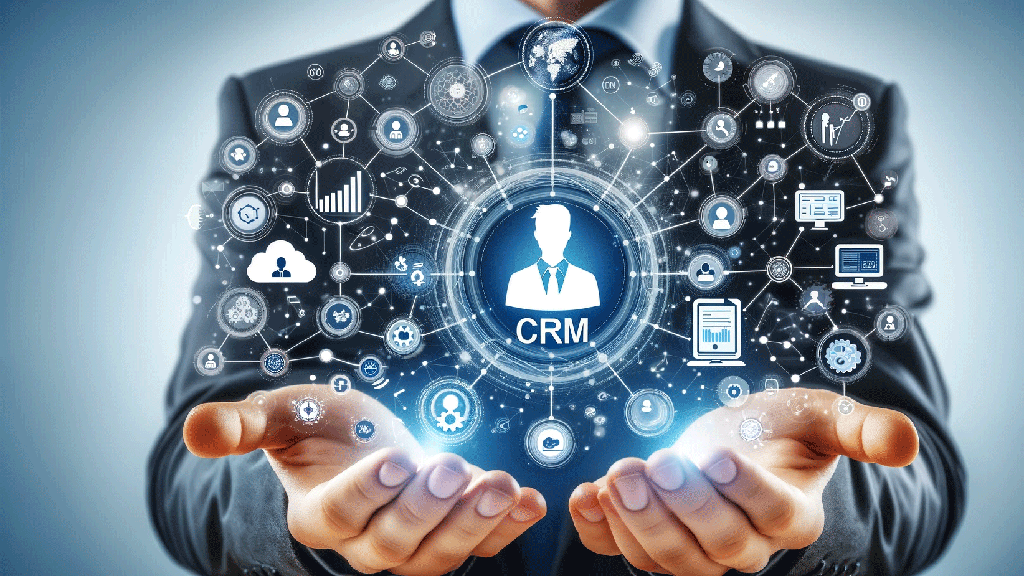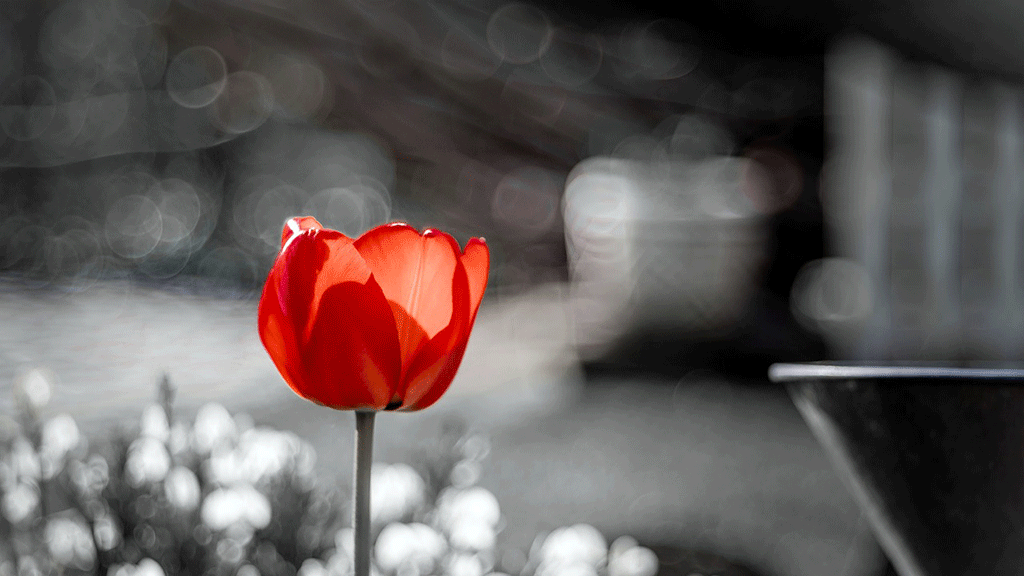“Spend time upfront to invest in systems and processes to make long-term growth sustainable.”
~ Jeff Platt
How can CRM streamline customer data management efficiently?
Centralizes Customer Date For Quick Access:
A CRM system acts as a centralized repository for all your customer information (CRM Data). This means you can store customer names, contact details, interaction history, and preferences in one place.
Having this centralized database is incredibly efficient because you no longer need to sift through multiple files or systems to find customer information. It's all readily accessible, saving you time and reducing the risk of losing or misplacing vital customer data. Additionally, this centralization ensures that every team member has the latest information, leading to more consistent and informed interactions with your customers.
Automates Data Entry And Updates:
A significant advantage of using a CRM is its ability to automate repetitive tasks, particularly data entry and updates. Imagine you receive new contact information from a customer via email. Instead of manually entering this information into your records, a CRM can automatically capture and update this data across the system.
This automation extends to sales activities, customer service interactions, and marketing campaigns, ensuring that all customer touchpoints are automatically recorded. This not only saves you time but also reduces the likelihood of human error. Your customer data remains up-to-date and accurate without requiring constant manual intervention, allowing you and your team to focus more on customer engagement and less on administrative tasks.
Integrates With Other Business Tools:
Efficient customer data management isn't just about having all the data in one place; it's also about how this data interacts with other business tools you use. A CRM can integrate with various tools such as email platforms, social media, accounting software, and more.
This integration means that when a customer sends an email, it can automatically be logged in the CRM, or when a sale is made, the financial details can be instantly reflected in your accounting software. Such integration ensures a seamless flow of information across different areas of your business. It also helps in providing a holistic view of your customer interactions and business operations. With CRM integration, you can automate workflows, trigger alerts, and gain insights, all of which contribute to more efficient and effective customer data management.
Understanding CRM Features
Explore Contact Management Functionalities
In your CRM, the contact management feature is where you'll spend a lot of your time. This feature allows you to store not just basic contact information but also detailed notes on customer interactions, preferences, and history.
You can track every interaction your customer has had with your business, whether its through emails, phone calls, or in-person meetings. This comprehensive view helps you understand your customers better and tailor your communications and offerings. You can also segment your contacts into different groups based on criteria like purchase history or location, making targeted marketing campaigns more straightforward and effective.
Utilize Sales Tracking For Growth Insights
Sales tracking in a CRM system is a powerful feature that lets you monitor and analyze your sales pipeline in real time. This functionality enables you to track various sales activities, such as leads, opportunities, closed deals, and sales forecasts.
By utilizing sales tracking, you can identify which sales strategies are working and which aren't, allowing you to make informed decisions about where to focus your efforts. It also helps you understand your sales cycle better, identifying potential bottlenecks and areas for improvement. Additionally, sales tracking can provide insights into customer buying patterns and preferences, enabling you to fine-tune your sales approach to meet their needs more effectively.
Leverage Automated Marketing Tools
Your CRM can be a powerful ally in your marketing efforts, especially with its automated marketing tools. These tools can automate repetitive tasks such as sending out email campaigns, posting on social media, or even segmenting your audience for targeted advertising.
For example, you can set up an email campaign to automatically send a welcome message to new leads or a special offer to repeat customers. This automation ensures that your marketing messages are timely, consistent, and personalized, increasing the likelihood of engagement and conversion. Furthermore, by analyzing the data collected through these automated tools, you can gain valuable insights into which marketing strategies are most effective, helping you to refine your approach and better target your audience.
Maximizing CRM Data Analytics
Analyze Customer Interaction Patterns
Your CRM system is a goldmine of information about how your customers interact with your business. By analyzing this data, you can identify patterns and trends in customer behavior. For instance, you might discover that certain products are more popular at specific times of the year or that certain marketing messages resonate better with a particular segment of your customer base.
Understanding these patterns allows you to anticipate customer needs and preferences, tailor your offerings, and even predict future buying behaviors. This analysis can lead to more effective marketing strategies, improved product development, and, ultimately, a more personalized and satisfying customer experience.
Forecast Sales With CRMm Data
Utilizing CRM data for sales forecasting is an invaluable strategy. Your CRM stores a wealth of historical sales data, which can be analyzed to predict future sales trends. By examining past sales cycles, customer buying patterns, and lead conversion rates, you can estimate future sales volumes with a reasonable degree of accuracy.
This forecasting is crucial for planning your business strategies, such as inventory management, staffing, and budgeting. It also helps in setting realistic sales targets and aligning your marketing efforts to support these goals. Remember, the more accurate your sales forecast, the better prepared you are to meet your business objectives efficiently.
Tailor Marketing Strategies Using Analytics
CRM data analytics can significantly enhance your marketing strategies. By analyzing customer data, you can gain insights into which marketing tactics are most effective, what content resonates with your audience, and which channels yield the best return on investment.
For example, you might find that your email campaigns are particularly effective with a certain demographic or that social media ads drive more traffic to your website. Armed with this information, you can tailor your marketing efforts to focus on the most effective channels and tactics, thereby maximizing your marketing budget. Personalizing your marketing messages based on customer preferences and behaviors can also lead to higher engagement and conversion rates. Essentially, CRM analytics helps you create more targeted, effective, and customer-centric marketing campaigns.
CRM Integration Strategies
Sync CRM With Social Media
Integrating your CRM with social media platforms can significantly enhance your customer engagement and understanding. This integration allows you to track and manage interactions with customers on social media directly from your CRM.
For instance, when a customer comments on your social media post or sends a direct message, this interaction can be captured and recorded in your CRM. This provides a more complete view of customer behavior and preferences. Additionally, this integration can help in identifying potential leads and opportunities from social media interactions, enabling you to respond more promptly and effectively.
Integrate CRM With Accounting Software
Linking your CRM with accounting software streamlines financial operations and provides a more comprehensive view of your customer interactions. This integration allows you to easily access financial data such as invoices, payment histories, and purchase orders within the CRM.
It enables you to track the financial aspect of customer relationships, like payment patterns or purchase history, alongside communication and engagement data. This holistic view is beneficial for making informed business decisions, such as identifying your most profitable customers or tailoring payment terms based on customer history. It also simplifies billing and invoicing processes, as financial transactions can be automatically updated and tracked within the CRM.
Connect Email Marketing To CRM
Integrating your email marketing tools with your CRM can significantly enhance the effectiveness of your marketing campaigns. This connection allows you to use the rich customer data in your CRM to personalize and segment your email marketing efforts.
For example, you can send targeted emails based on customer interests, past purchases, or engagement history. The integration also means that responses to your emails, such as opens and clicks, can be tracked back in the CRM, giving you a clearer picture of customer engagement. This insight helps in refining your email marketing strategies over time, focusing on what works best for different segments of your audience. Additionally, this integration can automate follow-up actions based on email interactions, ensuring timely and relevant engagement with your customers.
Extra CRM Tips for Advanced Use
Implement Advanced Segmentation For Targeted Marketing
Advanced segmentation in a CRM allows you to divide your customer base into highly specific groups based on a wide range of criteria, such as demographics, buying behaviors, interaction history, and more. This enables you to create highly targeted marketing campaigns that resonate more effectively with each segment.
For example, you can send personalized offers to customers who have shown interest in a specific product category or target customers in a certain geographic location with regional promotions. Advanced segmentation leads to more relevant and personalized customer experiences, which can significantly increase engagement, loyalty, and conversion rates.
Use AI-Driven Insights For Decision Making
Leveraging AI-driven insights in your CRM can profoundly impact your decision-making processes. AI algorithms can analyze large volumes of customer data to uncover patterns and trends that might not be immediately apparent. This can include predicting customer behaviors, identifying potential sales opportunities, or even detecting customer satisfaction issues early.
By using these insights, you can make more informed decisions about various aspects of your business, such as which products to develop, which markets to target, or how to improve customer service. AI-driven insights can also help in automating and personalizing customer interactions, making them more relevant and engaging.
Customize CRM Dashboards For Specific Roles
Customizing CRM dashboards to suit specific roles within your organization can greatly enhance efficiency and relevance. A CRM dashboard can be tailored to display the most pertinent information needed for different roles.
For example, a sales manager might need to see real-time sales data, pipeline status, and team performance metrics, while a marketing professional might benefit more from seeing campaign results, lead generation statistics, and customer engagement metrics. By customizing these dashboards, each team member gets immediate access to the data most relevant to their work, allowing for quicker decision-making and a more focused approach to their tasks. This customization not only saves time but also ensures that each team member can leverage the CRM to its fullest potential in their respective roles.

See you out there!