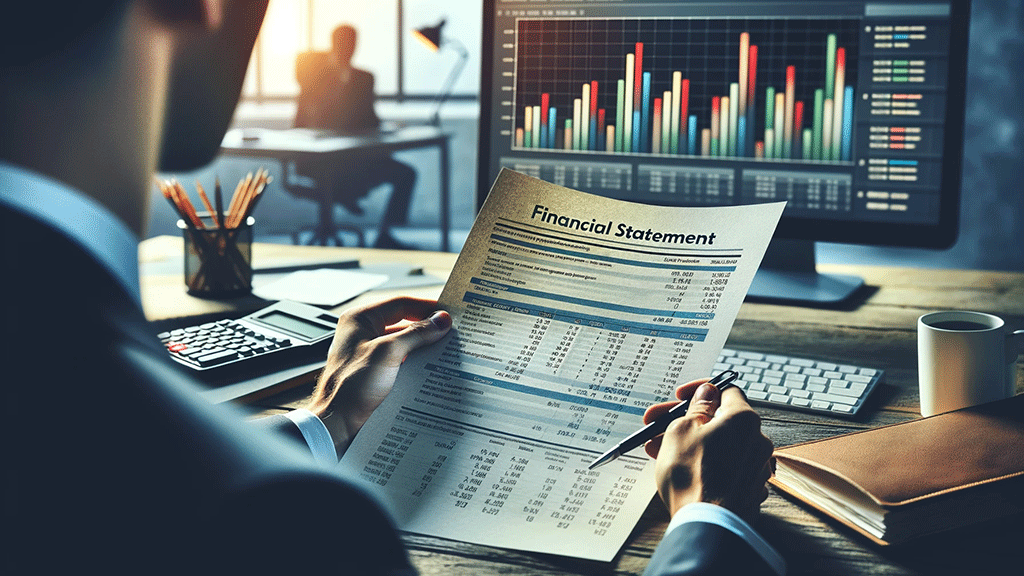“Wonder what your customer really wants? Ask. Don't tell.“
~ Lisa Stone
What CRM Features Best Automate Small Business Sales Processes?
Automated Lead Tracking And Management:
It categorizes and prioritizes these leads based on predefined criteria like engagement level or potential value. This means you no longer have to input or track these details manually. The CRM system also helps in nurturing these leads with automated follow-ups, reminders for contact, and scheduling calls or emails, ensuring no potential customer slips through the cracks.
Sales Workflow Automation Tools:
For instance, once a lead is entered into the CRM, the system can automatically send out introductory emails, set reminders for follow-up calls, and even assign tasks to specific team members. This automation ensures that the sales process is consistent and efficient, reducing the time spent on administrative tasks and allowing your team to focus more on actual selling and customer service.
Real-Time Sales Analytics And Reporting:
This real-time data allows you to quickly identify trends, spot opportunities, and address challenges in your sales process. Additionally, customizable reporting tools let you focus on the metrics that matter most to your business, enabling you to make data-driven decisions. With these analytics, you can fine-tune your sales strategies, forecast future sales more accurately, and ultimately drive more efficient and effective sales processes.
Effective CRM Implementation
Select A CRM That Scales With Growth:
Consider CRMs that offer modular or tiered services so you can start with what you need now and add more features as required. This approach ensures that your investment remains relevant and valuable as your business evolves, preventing the need for a costly and time-consuming switch to a different system in the future.
Train Team On CRM Functionalities:
This should include not just the basics of data entry and retrieval but also how to use advanced features like analytics, automated workflows, and customer segmentation. Regular training sessions can help in keeping the team updated on new features and best practices. Remember, the more proficient your team is in using the CRM, the more effectively they can engage with customers and utilize the data to drive sales and improve service.
Set Clear Goals For CRM Usage:
Having specific goals allows you to focus your CRM strategies and measure their success. It also helps in aligning your team's efforts with your business objectives. Regularly review these goals and the performance of your CRM system against them. This approach ensures that your CRM not only serves as a tool for managing customer data but also as a strategic asset contributing to the achievement of your business goals.
Customer Relationship Enhancement
Utilize CRM For Personalized Customer Communication:
For instance, when sending out emails, use the customer's name and reference past interactions to make the communication feel more personal and relevant. You can also use CRM data to send personalized offers or information that aligns with their interests or needs. This level of personalization makes customers feel valued and understood, strengthening their relationship with your business.
Track Customer Feedback And History:
This information is crucial for resolving issues, improving products or services, and delivering a more satisfying customer experience. Regularly reviewing customer history and feedback in your CRM can help you identify trends, anticipate needs, and make informed decisions to enhance customer satisfaction and loyalty.
Implement Customer Loyalty Programs Through CRM:
You can set up automated rewards for certain actions, like making repeat purchases or referring new customers. The CRM can track these activities and manage the rewards process, making it seamless for both you and your customers. Loyalty programs not only incentivize repeat business but also help in building stronger relationships with your customers. They feel appreciated and valued, which can significantly boost customer satisfaction and advocacy for your brand.
Data Management and Security
Ensure Regular Data Backups:
Consider storing backups in multiple locations, including cloud storage, for added security. Regular backups ensure that your customer data is always recoverable, minimizing downtime and maintaining continuity in your business operations.
Maintain High Data Security Standards:
Additionally, stay compliant with data protection regulations relevant to your industry and region, such as GDPR for businesses operating in the European Union. By maintaining high data security standards, you not only protect your business and customer data but also build trust with your customers, assuring them that their information is safe with you.
Regularly Update And Clean Customer Data:
Clean data is crucial for effective customer relationship management, as it ensures that your communications, marketing efforts, and sales strategies are based on reliable information. Additionally, periodically cleaning your CRM data helps improve system performance and usability, making it easier for your team to find and use the information they need. Implement a routine schedule for data cleaning and encourage your team to update records as part of their regular workflow continuously.
Extra Tips for Advanced CRM Features Utilization
Explore CRM Integration With AI For Insights:
For instance, AI can suggest the optimal time to contact a customer or predict which products they might be interested in based on their purchase history. This integration can also help in automating responses to customer inquiries, providing quick and efficient customer service. Utilizing AI within your CRM system enables more personalized, proactive, and data-driven decision-making.
Use Advanced Segmentation For Targeted Campaigns:
Advanced segmentation enables you to tailor your communication and offers to meet the specific needs and preferences of different customer groups. For example, you can send personalized email campaigns to customers who have shown interest in a particular product line or offer special deals to your most loyal customers. This level of customization in your campaigns can significantly improve engagement rates, customer satisfaction, and, ultimately, sales.
Leverage CRM For Predictive Sales Forecasting:
This allows you to anticipate demand, manage inventory efficiently, and allocate resources more effectively. Predictive forecasting also helps in setting realistic sales targets and preparing for market changes. By leveraging these insights, you can make informed decisions to drive business growth and stay ahead of the competition.

See you out there!